# Project documents
All of the project documents can be found in the documents tab. Click on the ![]() tab to view them.
tab to view them.
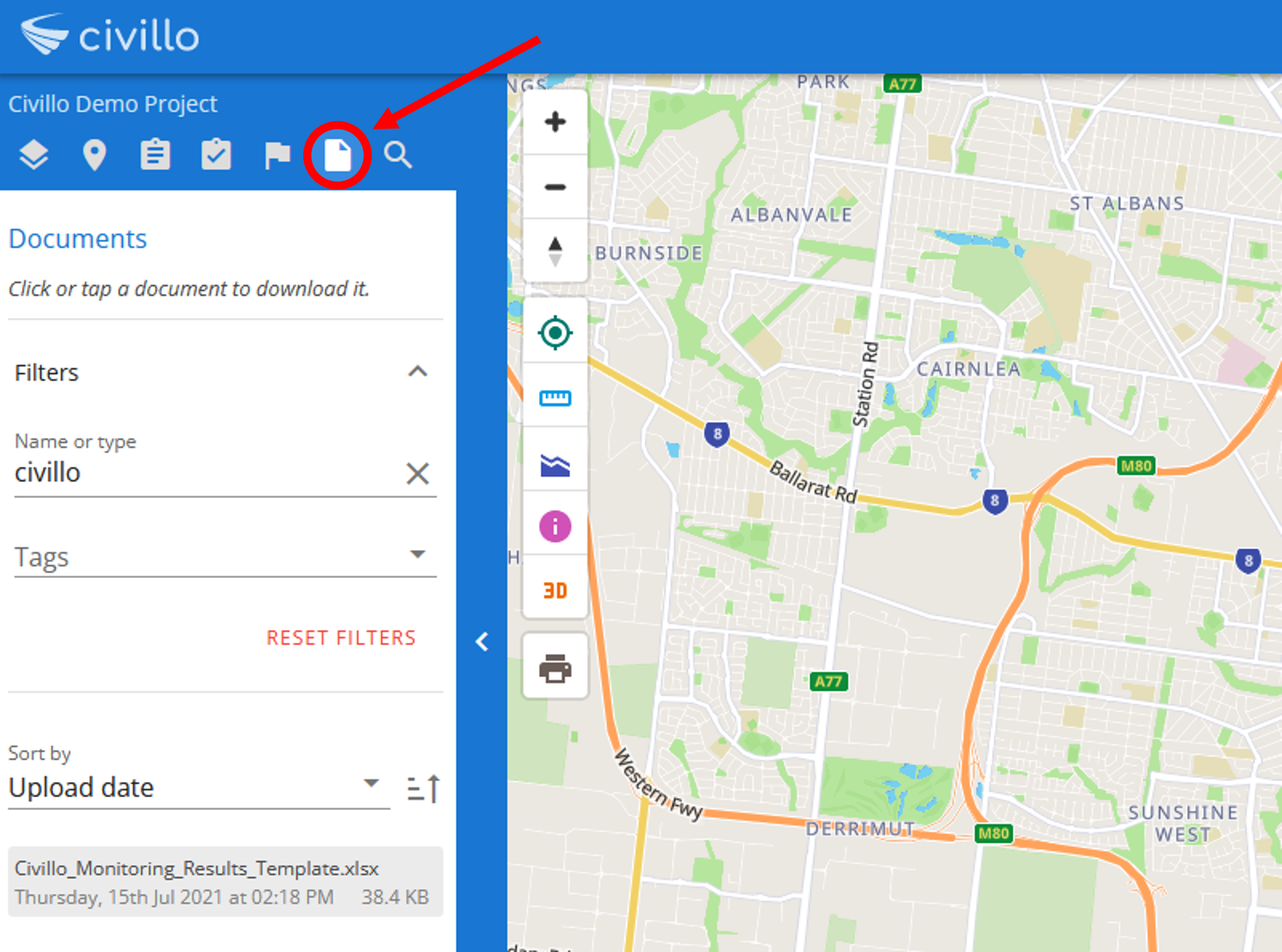
Documents with files uploaded directly to Civillo are marked with a ![]() icon while those whose links are stored in Civillo are marked with a
icon while those whose links are stored in Civillo are marked with a ![]() icon.
icon.
You can apply filters and/or search for a particular document as shown above. To download a document file or open a linked document, simply click on the document item in the list in the left panel.
