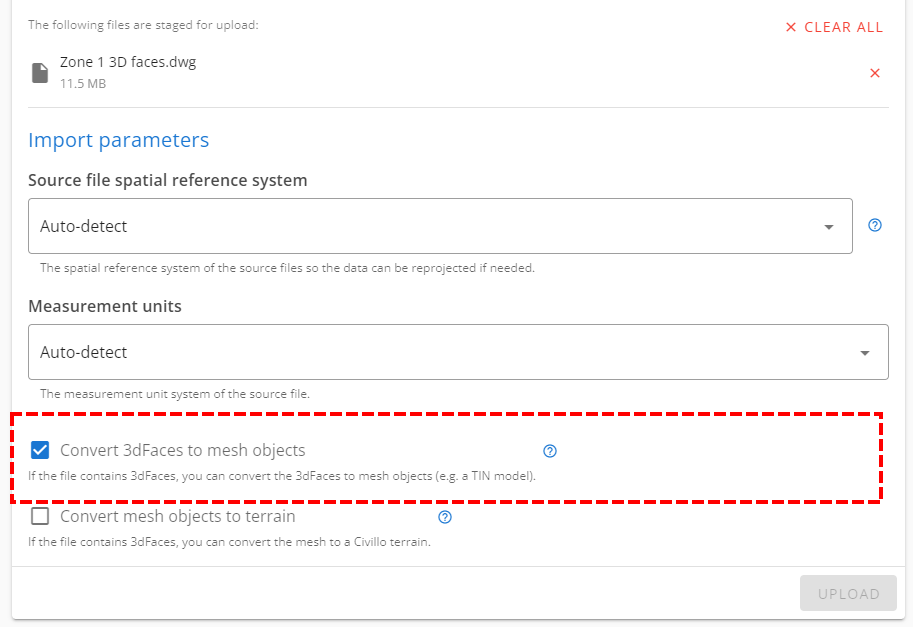# 3dFaces vs mesh objects
# What is a CAD 3dFace, what is a mesh?
In CAD terms, a 3dFace is defined by vertices and edges of CAD geometries to create a planar surface. Where:
- A vertex is a single point.
- An edge is a straight line segment connecting two vertices (the plural of vertex).
- A face is a flat surface enclosed by edges.
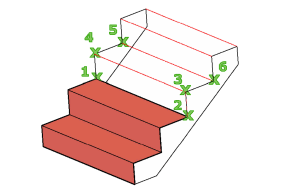
A mesh model can be defined by vertices, edges and 3dFaces, but meshes are not only defined by straight line edges, but also splines and polylines.
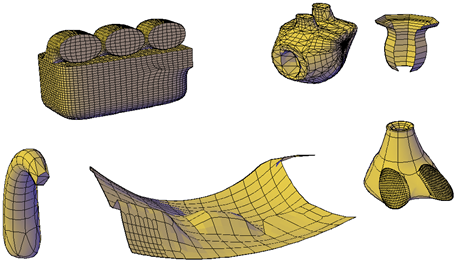
# Why does it matter in Civillo?
In Civillo, 3dFaces and meshes are used for 3D layers.
When Civillo converts 3dFaces, it saves all of the coordinates of each vertex. This means the converted layer becomes very large to render when viewing or querying in 3D mode or via a cross-section.
Meshes, because of their shared topology, are more efficient in how vertices are stored for large 3D models.
TIN surfaces are a good example where converting 3dFaces to meshes is advantageous.
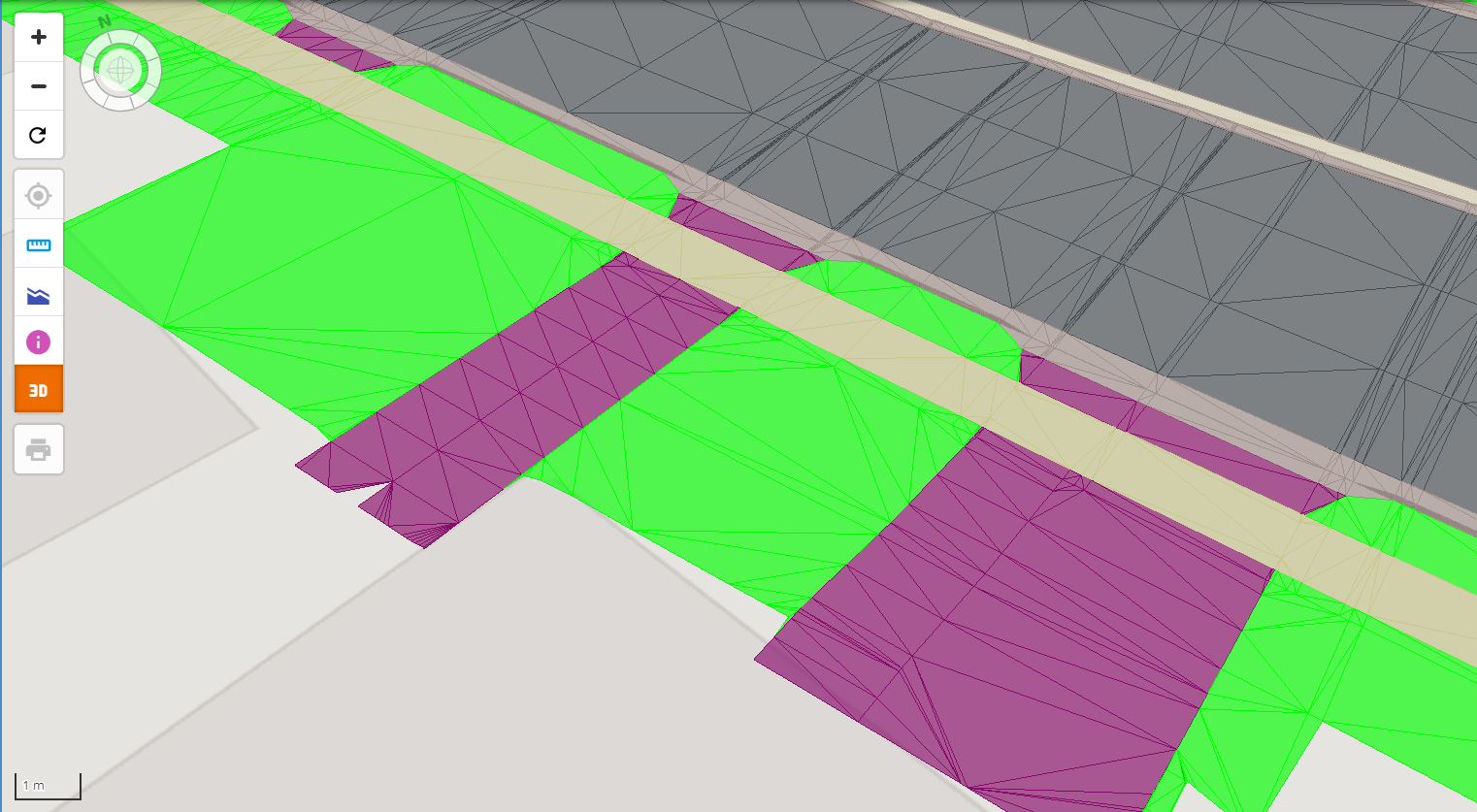
3dFaces need to calculate each vertex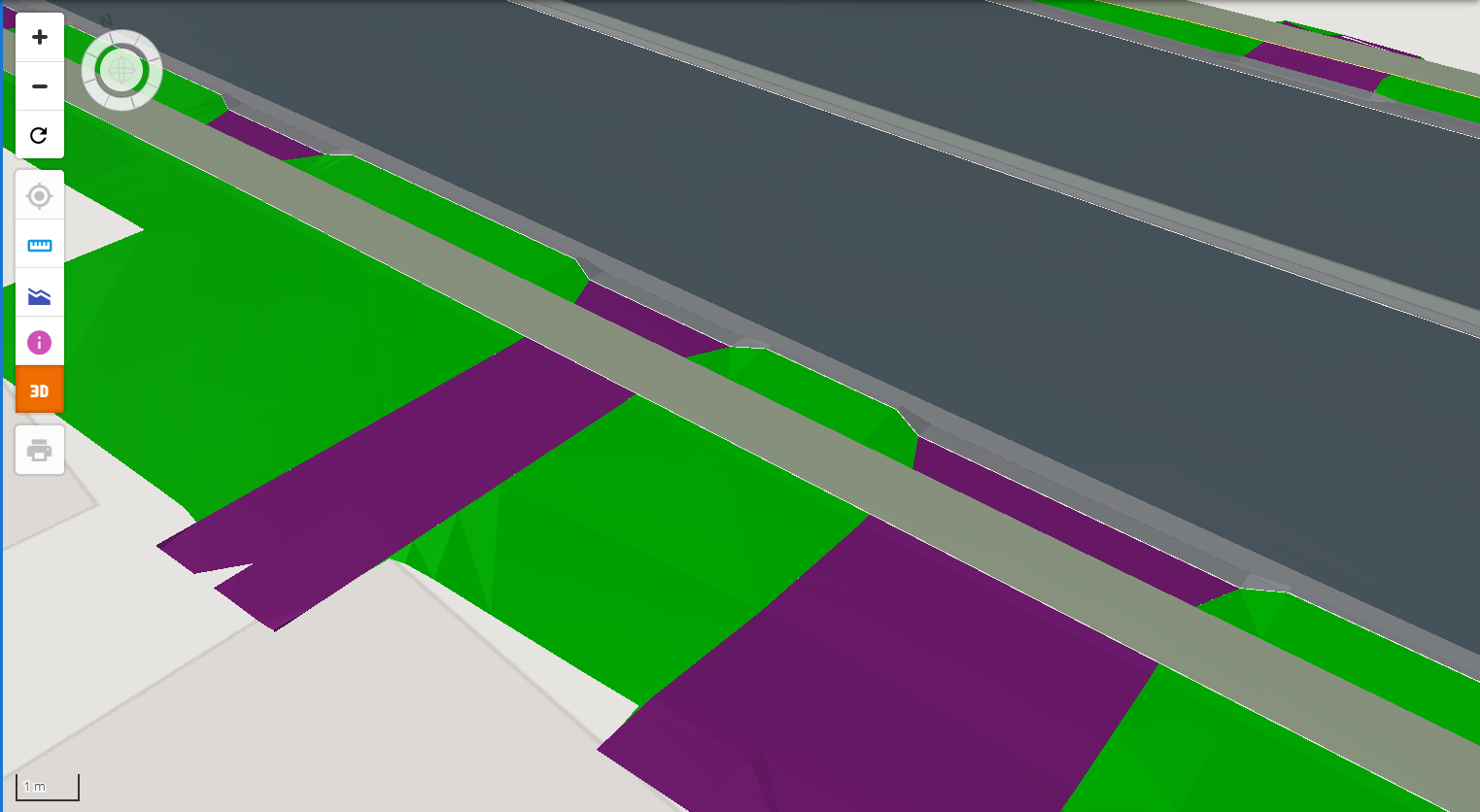
3dFaces converted to a mesh are more responsiveWhen creating a 3D layer in Civillo, to convert 3dFaces to a mesh, simply check on the Convert 3dFaces to mesh objects check box when a CAD file is selected.