# Services reports
# What are services reports?
A Services Report is akin to a "Dial Before You Dig" report, containing a map of all valid service features in this project that fall inside the area in on the map in which the report is being generated for. It also contains a legend with metadata for the included features.
# How to generate a services report
See services reports to see how to generate a services report.
# Attributing layers as services data
See adding services data for usage in services reports to see how to attribute layers as services data so it is included in services reports.
# Generated services reports
All generated services report are stored for future reference. To find previously generated reports follow the steps below.
- Open your project.
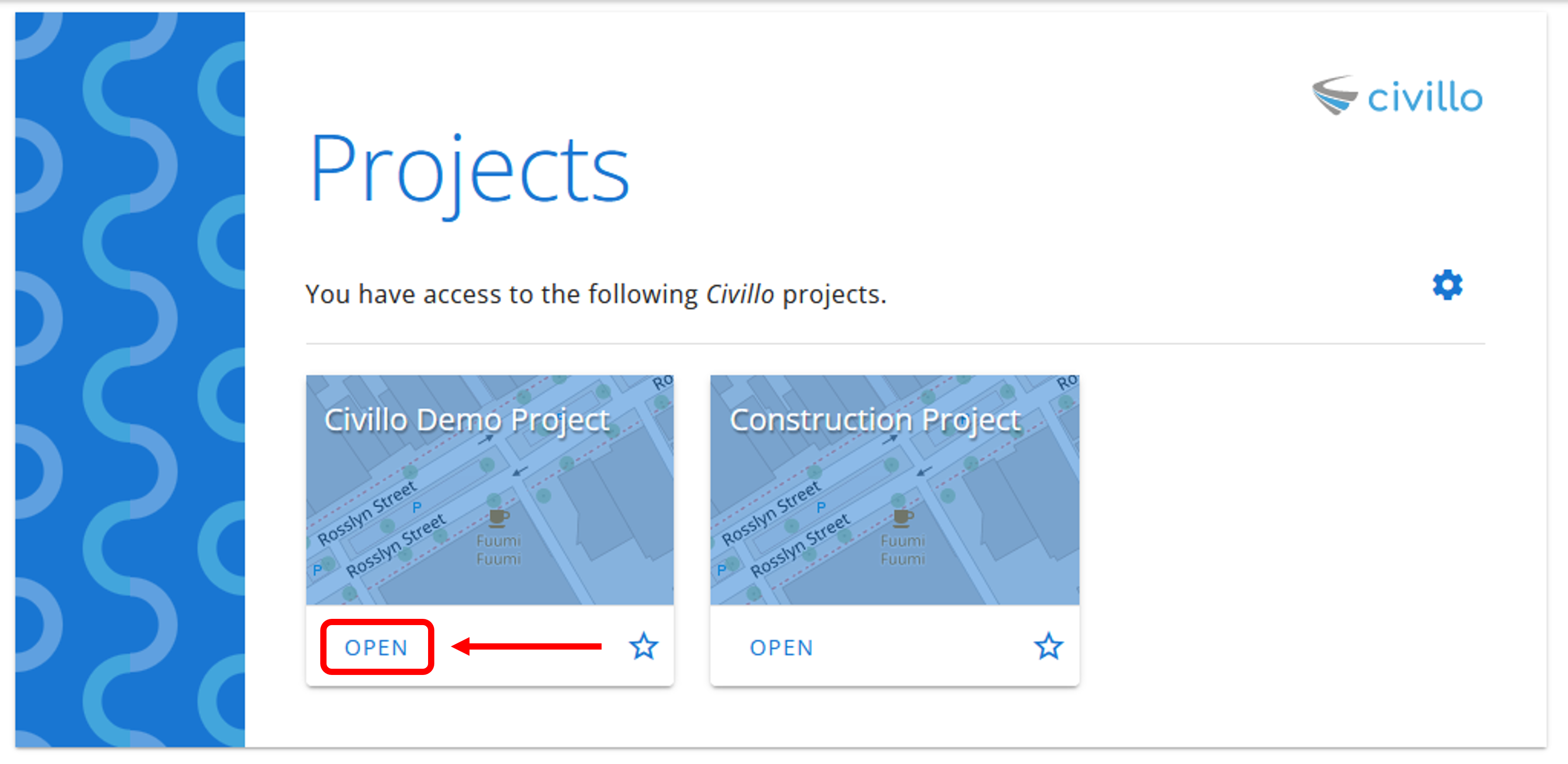
- From the navigation bar, click Administration.
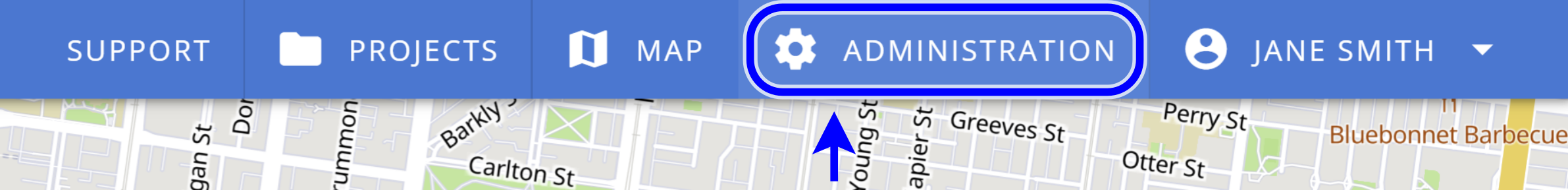
- In the left sidebar, under your project's name click Services Reports. This will display a list of all the reports that have been generated for your project, including the time and date generated and who they were generated by.
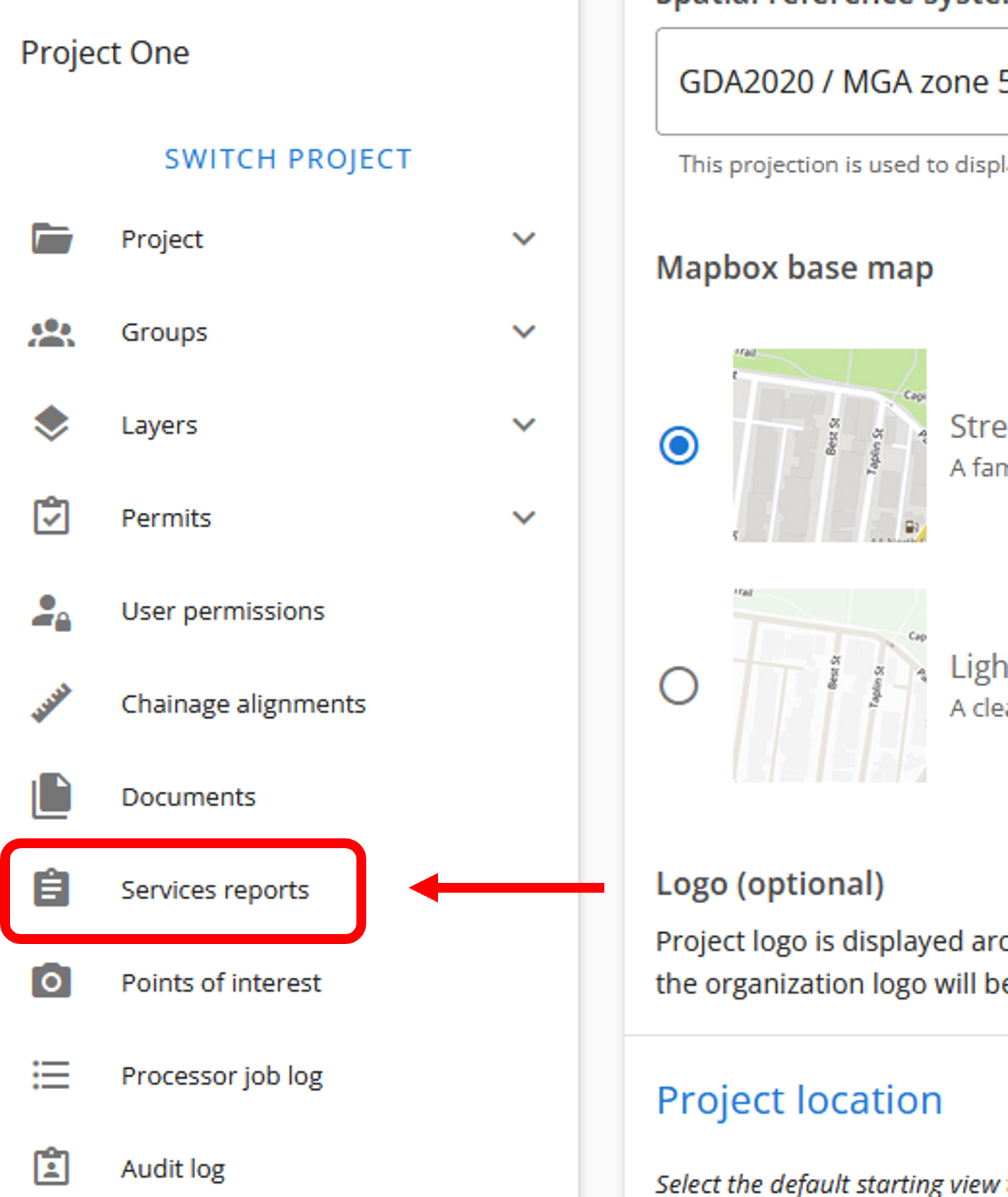
- By clicking on the action icons in the right column of each report row you are able to view the bounds of the report and download the report. Click
 to view the bounds and click
to view the bounds and click  to begin downloading a pdf of the service report.
to begin downloading a pdf of the service report.
