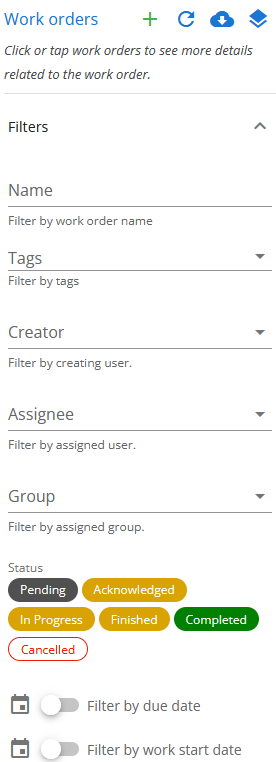# How to navigate work orders
You can find a list of work orders under the work orders tab in the toolbar.
To filter the work orders, select the filters drop down box. Here you can filter through the work orders by name, tags, associated users, status or date range.