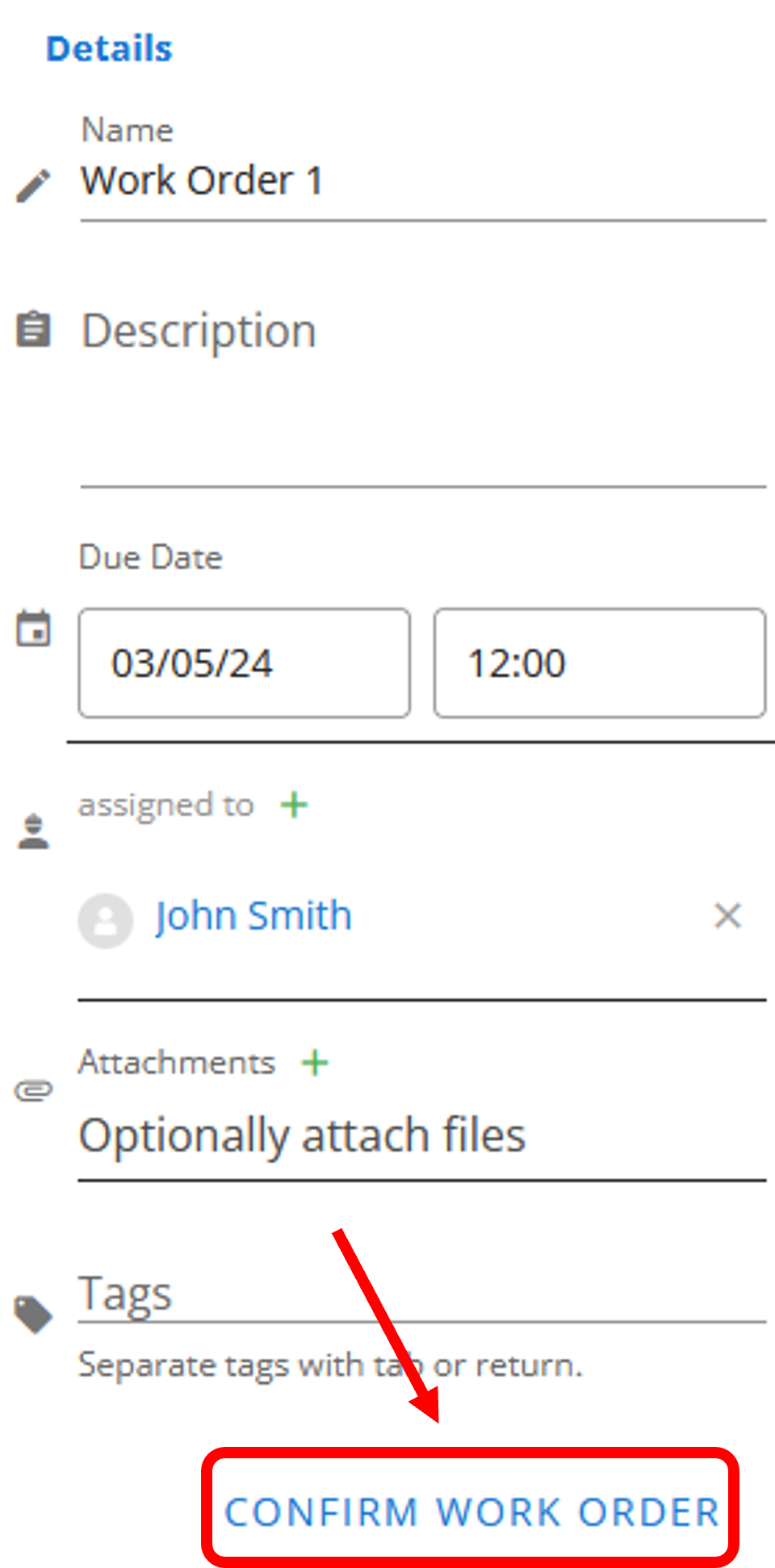# How to request work
In Civillo you are able to request work by completing a work order. This allows you to select the location where the work needs to be done, specify some details about the job and submit the work order.
After the creation of a work order, you will be able to edit the work order and its status, view the history of status updates as well as view any added comments and files. The requester as well as any assigned or admin users are able to update the status of the work order.
- To create a work order, firstly, open the left-hand sidebar and click on the
 icon.
icon.
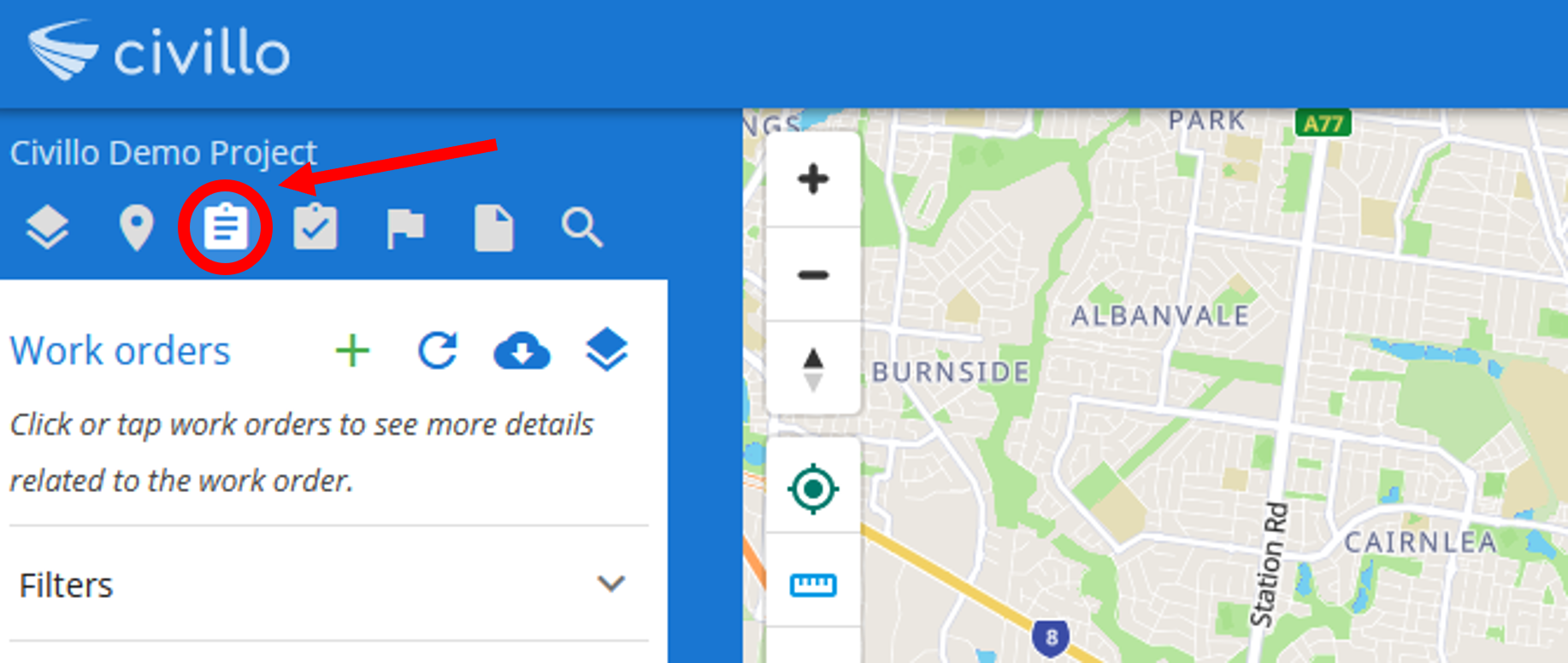
- Next, click on the
 icon. The work order information will appear in the alternate bar on the right.
icon. The work order information will appear in the alternate bar on the right.
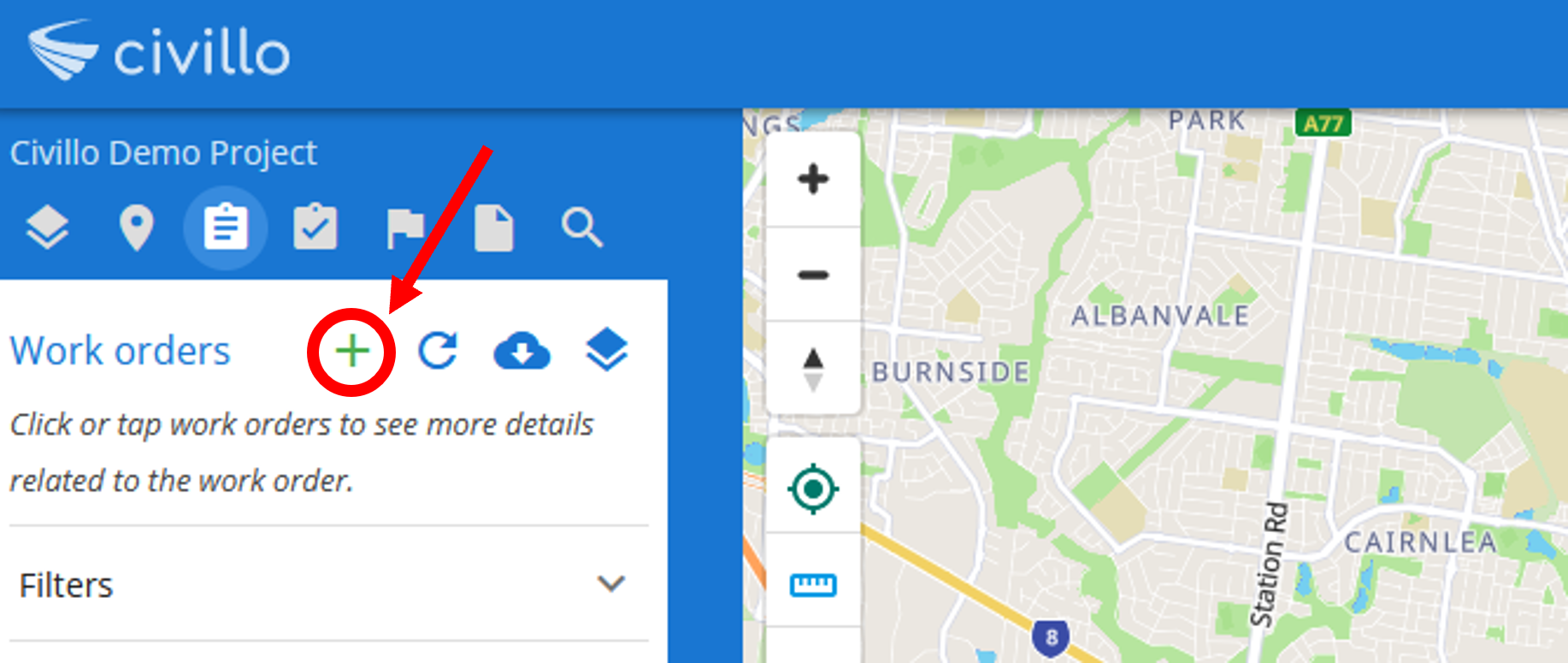
- Select the area for the work order by creating it with the map. Click (or tap) on the map to add points that represent the corners of your work order. When you have finished click confirm.
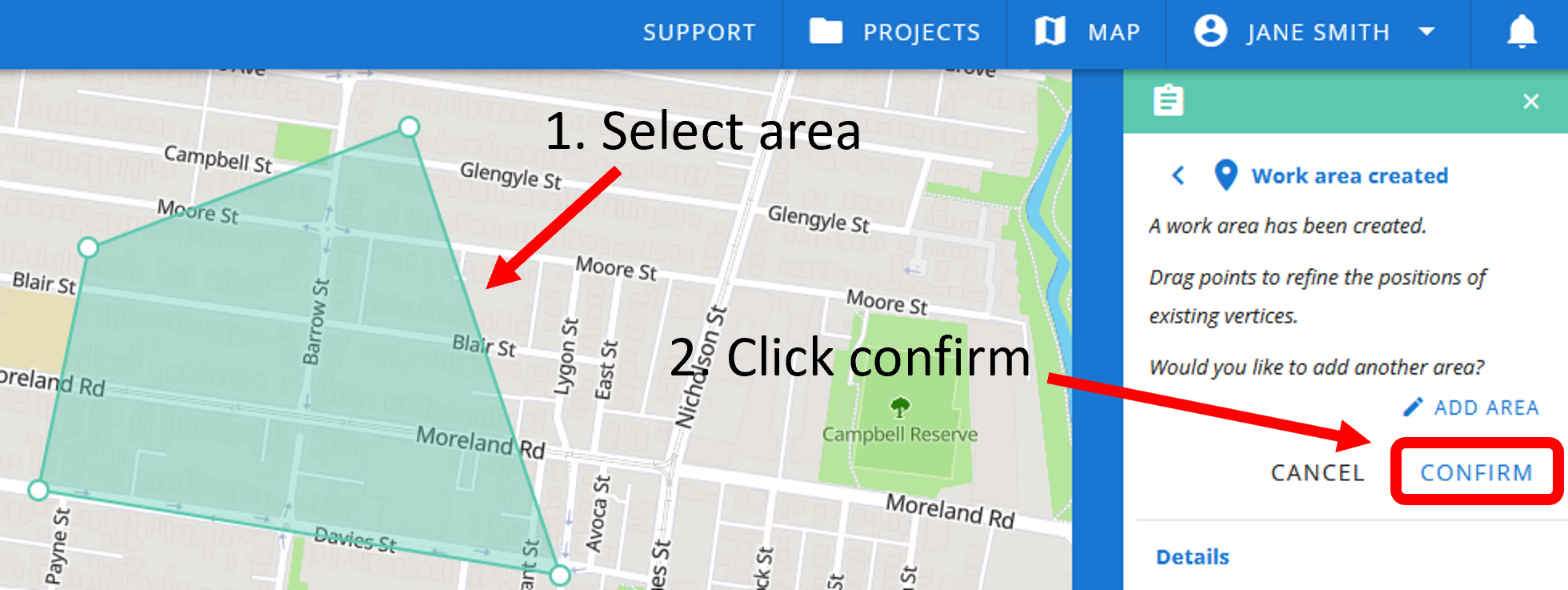
- Next, fill out the details of your work order.
TIP
- Names are optional, however when specified, they have a limit of 64 characters.
- If attaching files, there is a 30MB limit per file.
- To submit the work order, click confirm work order.