# How to view markups
# Viewing markups
To view markups navigate to the my markups section in the markups tab. Click the markup you wish view, this will make the markup appear on the map, then click the ![]() button to zoom to the markup location.
button to zoom to the markup location.
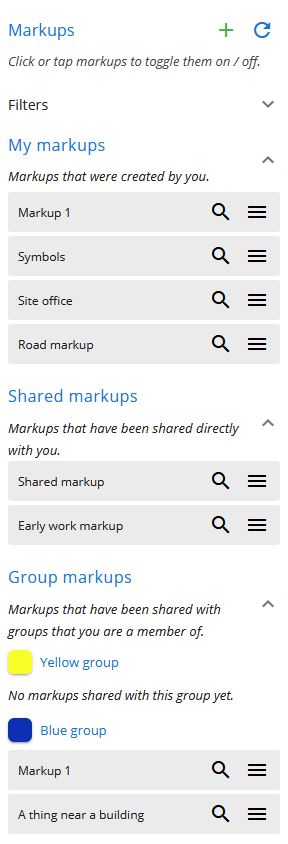
# My markups
Any markups that were created by you can be viewed under My markups in the Markups tab.
# Shared markups
Any markups that have been shared with you directly can be viewed under Shared markups in the Markups tab.
# Group markups
Any markups that have been shared with any groups you belong to can be viewed under Group markups in the Markups tab.
