You can easily create a printout of part of your map by selecting the ![]() icon from the map screen.
icon from the map screen.
- Click the
 button
button
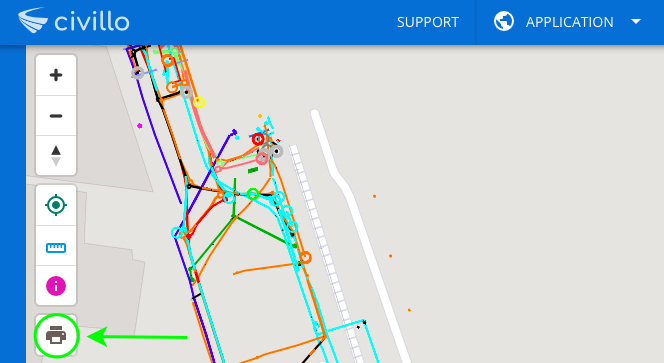
- On the right select either Print map as displayed which will print what is currently visible in the map screen or Print services report, which will print out the services report for the area that is visible in the map screen. Now, choose the desired paper size and orientation.
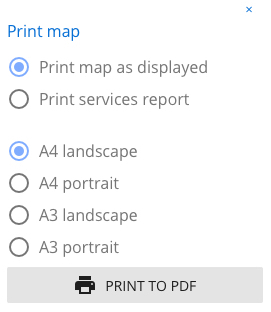
- Toggle to the desired location in the map so that the entire target area is within the boundary of the map screen.
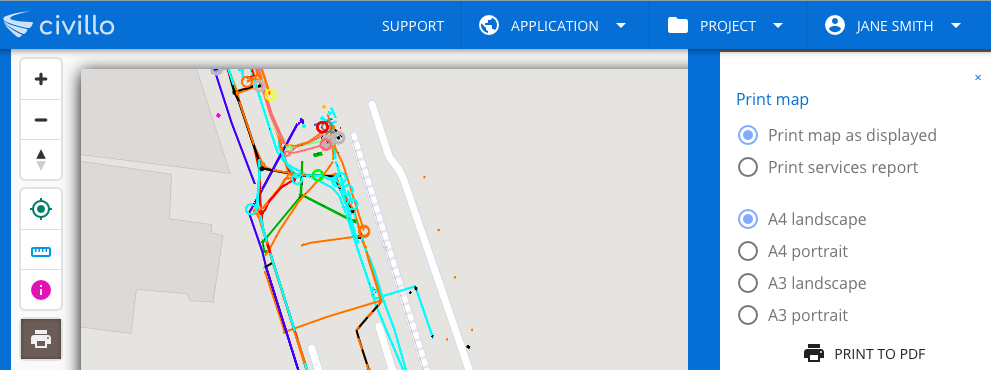
- Once you are happy with the selected area, click print to pdf. Your pdf will now be generated, you can now download it to your device and/ or print it.
