# Use services reports
# What are services reports?
A Services Report is akin to a "Dial Before You Dig" report, containing a map of all valid service features in this project that fall inside the area in on the map in which the report is being generated for. It also contains a legend with metadata for the included features.
# How to generate a services report
From the "Map" page, click the
 button to activate the printing dialog.
button to activate the printing dialog.On the right select Print services report. This sets the printing mode to "services", which will export any services data in the print preview area to PDF. Then, choose the desired paper size.
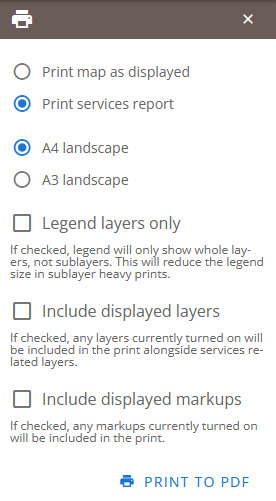
- Choose any required extra options
Legend layers only - By checking this option, all sublayers from a layer will be squashed into a single "layer" row. By default when exporting a services report, all sub layers will be listed in the legend. Depending on the format of services data, the legend can become several pages in length. This option helps reduce the size of the legend.
Include displayed layers - By checking this option, any layers (except user layers) that are currently turned on will be included in the services report. This includes potentially superseded, out of date and data not attributed to services.
Pan to the desired location in the map so that the entire target area that you wish to include in the report is within the boundary of the print preview window.
Once you are happy with the selected print area, click Print to PDF. The services report will now be generated as a PDF for you to open and print.
TIP
Any layers (vector or imagery) attributed as services will be included in the exported PDF, even if not turned on in the map. You do not have to have these layers turned on to export them.
# Attributing layers as services
See adding services data for usage in services reports to see how to attribute layers as services data so it is included in services reports.
# Service report storage
See administering services data to learn how generated services reports are stored for later access.
