# How to hold and relinquish a permit
TIP
If at least one potential permit holder has been designated when creating the permit template, an Approved permit must be held by one of these potential holders in order upgrade it to the Active state.
If no potential holders have been designated then the Approved permit will automatically become Active once the "valid from" date has been reached.
# Hold
In order to hold a permit, follow the instructions on how to view a permit (ensuring the permit is Approved) then click either the button or the icon shown below:
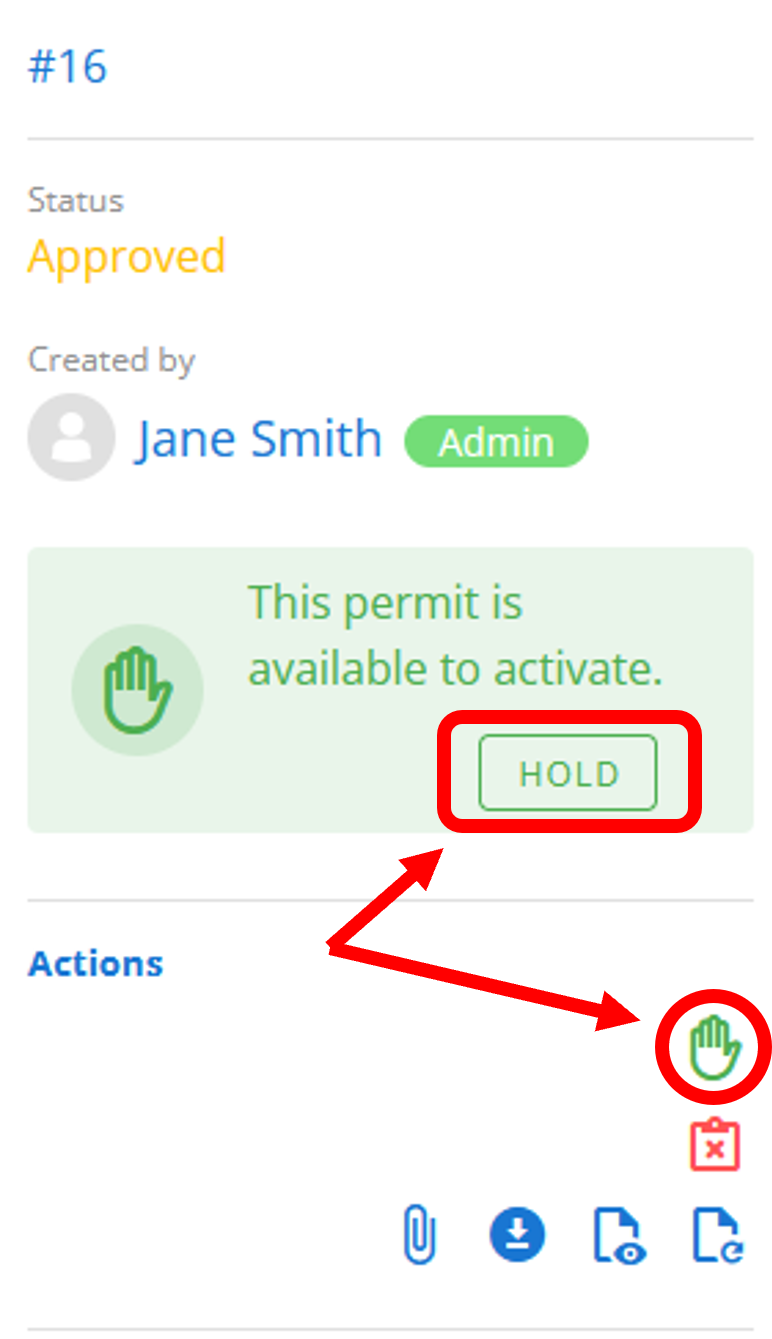
# Relinquish
Once a permit has been held, it is now in the Active state. The permit holder may choose to relinquish this permit and return it to the Approved state by clicking the icon shown below:
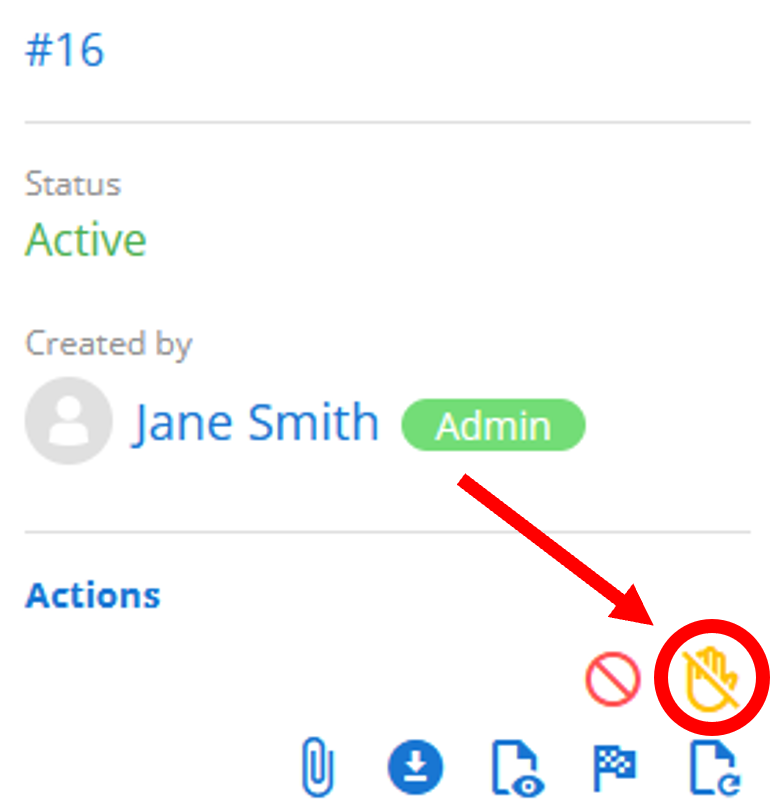
# Force relinquish
Please refer to the Admin Guide for how to force-relinquish a permit.
